 Many Metrics.
Many Metrics.One App.
Visualize your analytics data from multiple accounts and multiple sources in one convenient app.
Create any number of dashboards to view your data - mix and match metrics from different sources to create meaningful bird's-eye-views of your data.
Google Analytics, Flurry, Piwik, Facebook, Pingdom, and more - all in one app.
3rd Party API Integration Requirements
PA undoubtedly makes the process of checking your key metrics much faster. The time it takes to switch between apps to retrieve your analytics one service at a time can really add up - especially if you need to login to these separate apps.
If a service that you use isn't supported by Pocket Analytics, then please let us know. If the service has a usable analytics API, then we will do our best to support it.
Unfortunately, not all services that provide analytics data have an API - and not all those that DO provide an API have access to historical data, or are missing a way to discover what is available.
The following is a list of things we look for in an API in order to integrate it into Pocket Analytics:
Self-discovery
Does the API have a function to list all the properties/websites/apps/blogs/things (let's just call these properties from now on) a user can access?
This function should return a list of all the properties that the user has access to. This list should include a name, url, image (icon), and an identifier for each property the user can get analytics data for. The identifier is something that Pocket Analytics will use in all future calls to the service to specify which property it would like analytics data for.
Historical data
Does the API have a function to retrieve historical data for a property?
Pocket Analytics views historical data for either the past 90 days, 30 days, or 7 days. The data returned from the API should be aggregated per day.
Security
Does the API offer a good level of security?
At the very least, the API should accept connections over https, and not just http. Using https ensures that all data passed between Pocket Analytics and the service is encrypted.
Additionally, the API should employ some kind of authentication method - OAuth, username / password, and/or an API access key are examples of this.
Data Format
Although we prefer JSON, because of the smaller footprint, Pocket Analytics can also handle XML with aplomb.
Let Us Know!
Please, drop us a line if you are using a service that you would like to see suported in Pocket Analytics!