 Many Metrics.
Many Metrics.One App.
Visualize your analytics data from multiple accounts and multiple sources in one convenient app.
Create any number of dashboards to view your data - mix and match metrics from different sources to create meaningful bird's-eye-views of your data.
Google Analytics, Flurry, Piwik, Facebook, Pingdom, and more - all in one app.
Supported Services
Back to Services List
Flurry Analytics
To get your access code from flurry, you will need to:
- log in to your account
- click on the "manage" link next to your company name at the very top of the page
- click "Enable API" at the bottom left of the page.
- Your API Access Code appears at the bottom of the page
Note that Flurry limits requests to its API at 1 request per second.
If you add, remove or change the apps in your Flurry account, please tap "Refresh Account Profiles" to make sure Pocket Analytics is in sync with Flurry.